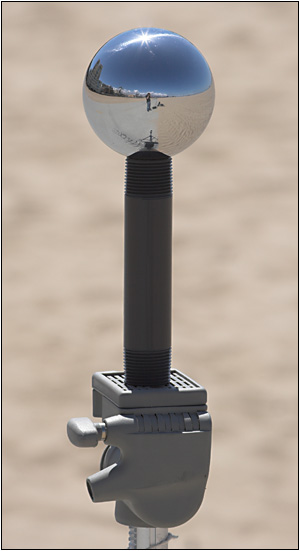Views: 3166
Replies to This Discussion
-
With the Nxt version of AutoCad yes, not sure of other versions.
-
Is this a 360 degree panaromic image which you want to turn into a 360 degree HDRi, or is it a flat image.
-
It is a 360 panoramic image that is high resolution. I believe it would be perfect for an hdri.
-
I looked over on the AutoCAD nXt forum, for hints on this, but I didn't see anything.
Try the Convert Image to HDRi Background button on the Background Tab to convert your image to an HDRI - then try using the image as an HDRi sky (not a Planar HDRi image). (Do not worry about the settings below the button - just use the button to convert the image)
One trick I use when testing this is to render a small item with lots of sky visible to see if the HDRi image behaves as expected.
-
The AutoCAD images are probably running the same internal function as our Convert Image to HDRi Background button. Have you tried it with a full 360 degree image?
-
No would give it a try if you could just point to where I can get one.
-
See this article by keith bruns for information on how to create your own HDRi images using a "light probe" and a camera to get a full 360 panoramic image.
http://www.unparent.com/photos_probes.html
(Click on "so, what is HDR?")
-
Unless am mistaking, the issues have an image file (jpeg, png tiff etc) and converting to *.hdr format. Now what I need clarifying is, do we have a 360 degrees image?
-
Attached is a 360 panorama jpeg photograph that I took at the Golden Gate Bridge in San Francisco, fairly low resolution 2252 x 1261 pixels.
I used the "Convert Image to HDRi Background" button on the Background tab to convert the jpg to an HDRi file.
I then used that as an HDRi background, not a planar background, for a simple rendering of Nancy and a brick box. Here's the result:
I then rotated the HDRi 220 degrees so that you could see part of the bridge, and I get this result:
So the Create HDRi process does work. You just need to get high resolution 360 panoramas that you can use.
- Attachments:
-
I would be interesting to turn off the ground plane, and place a reflective sphere in your model just to see if there are problems with reflections which look up (say on a vehicle) and what appears as you look down - although that would usually be obliterated by the ground plane.
- Attachments:
© 2025 Created by Render Plus.
Powered by
![]()