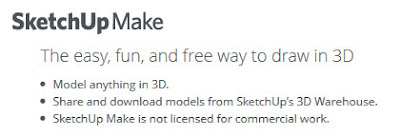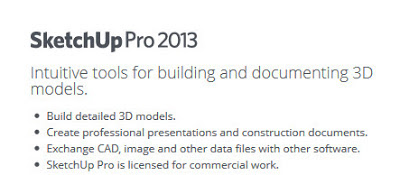You can download a copy Here:
http://www.sketchup.com/download
The Free version of SketchUp has been renamed to SketchUp Make and is no longer available for Commercial Use.
SketchUp Pro is for Commercial Use
Render Plus Add-ons
To use IRender nXt, ArielVision, or other Render Pus Add-ons with SketchUp 2013, you will need to download the latest version from:
Downloads
It will automatically install into the new SketchUp Plugins folder.
Views: 4354
Replies are closed for this discussion.
Replies to This Discussion
-
Older versions or other Add-ons.
If your license is over 12 months old, you will need to renew it in order to download and use the latest version with SketchUp 2013.
See: Renewals
If you do not renew your license and have a an older version you want to use, or for any Add-on which does not have a new version on the Download Page, you can copy things from the SketchUp 7 or SketchUp 8 Plugins folder to the new Plugins folder:
1. Navigate to the old SketchUp Plugins folder
Probably C:\Program Files (x86)\Google\Google SketchUp 8\Plugins, or
C:\Program Files\Google\Google SketchUp 8\Plugins
2. Copy Win32API.so to the new Plugins page
Probably C:\Program Files (x86)\SketchUp\SketchUp 2013\Plugins
or C:\Program Files\SketchUp\SketchUp 2013\Plugins
3. Copy the entire Render Plus subfolder to the new Plugins page:
4. Copy the .rb files for any add-on you want to copy over:
ArielVision_loader.rb
IRender_Nxt_loader.rb
NprTools_loader.rb
Rp3DPdf_loader.rb
RpTools_loader.rbRpTreeMaker_loader.rb
RpWallMaker_loader.rb
SpaceDesign_loader.rbIf anything does not work, please add a thread to this forum so we can fix it up.
-
© 2025 Created by Render Plus.
Powered by
![]()